2020 Oral Presentation Guidelines
Audio Visual Guidelines for Session Organizers
- Session Organizers were responsible for collecting presentations from speakers and brought their own laptop to sessions with speaker presentations already uploaded.
- If a speaker is planning to use his/her own PC or MAC computer, Session Organizers must coordinate with the speaker and check equipment compatibility in advance. Speakers must provide their own power plug and any video adapters.
- The projectors that will be utilized at the conference use male DVI-D cabling. Full Size HDMI adapters and Mini Display Port (commonly used on Macs) will be available. If your laptop uses a different interface, you need to bring your own adapter as they will NOT BE PROVIDED. Following are pictures of the ports:
DVI-D

HDMI

Thunderbolt/Mini Display Port

- You must ensure a smooth transition between presentations, and keep track of the time for each speaker so sessions do not run over.
- Each session room will be equipped with an DLP projector, screen, green light laser pointer, wireless lavaliere microphone, wired head table microphone and (2) wireless handheld aisle microphones for Q&A.
- Session rooms do not have hard wire internet. Although general group WIFI is available in the session room areas, it may not be suitable for Skype, uploads/downloads and streaming that require very high speeds or dedicated lines.
- Speakers should create their presentations in 16:9 format, use standard fonts, bring a USB flash drive as back up, and include all external files in their presentations including movies or sound files.
- Set the output resolution to HD (1280×720).
- There will be an AV technician floating between sessions rooms to provide assistance if a problem arises. The Tech will provide a cell phone number onsite.
Audio Visual Guidelines for Presenters
- A Speaker Ready Room will not be available. Your Session Organizer will collect your presentation prior to your talk and upload it to their laptop.
- Please note: Speakers electing to use their own PC or MAC computer must coordinate with the Session Organizer and bring their own power plug and adapter to interface with the port located on the LCD projector. You may find the pictures of the ports in the “Audio Visual Guidelines for Session Organizers”.
- Each session room will be equipped with a DLP projector, screen, greenlight laser pointer, wireless lavaliere microphone, wired head table microphone and (2) wireless handheld aisle microphones for Q&A.
- Session rooms do not have hard wire internet. Although general group WIFI is available in the session room areas, it may not be suitable for Skype, uploads/downloads and streaming that require very high speeds or dedicated lines.
- Use standard fonts (e.g. Times New Roman, Arial, Helvetica, etc.). If you are using a font that is not standard, it should be embedded into your PowerPoint presentation.
- Include copies of any embedded video or audio files or custom fonts in the same folder as your presentation.
- Create your presentations in 16:9 format to ensure you will not get a pillar box effect (black bars on the sides because the screen will not be filled)
- We recommend that presenters bring a back-up of their entire presentation on an alternative storage medium/USB flash drive to cover the possibility of baggage loss, theft and/or incompatibility.
- Set the output resolution to HD (1280×720).
- There will be an AV technician floating between sessions rooms to provide assistance if a problem arises. The Tech will provide a cell phone number onsite.